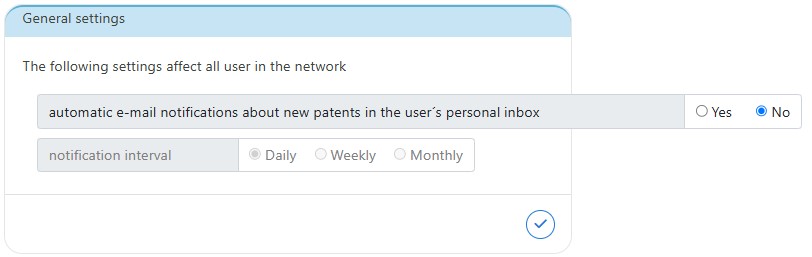E-mail settings for sending patents to users
It is already possible to send patents to other users with a comment using the share button.
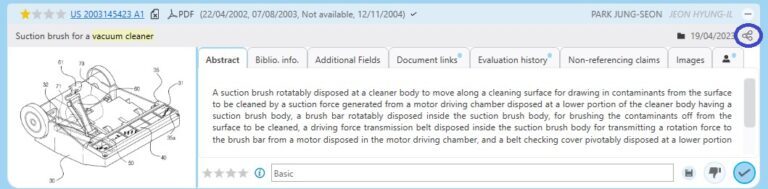
These end up in the recipient’s inbox, which is accessed via the dashboard:
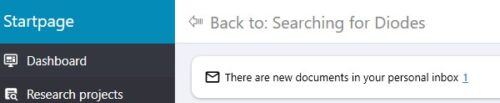
Which signals that there are patents in the input. These settings are made under “Management” – “General Settings”:
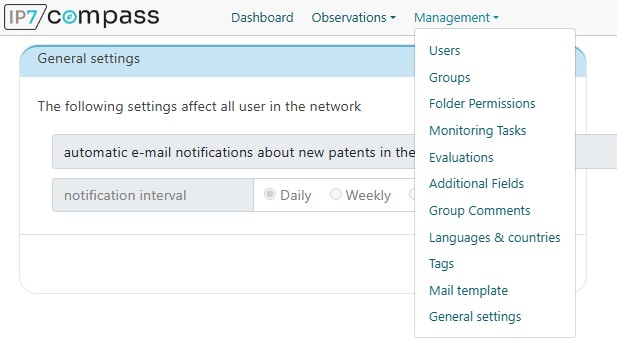
Whether and how often the users in your company should be reminded that patents are in their personal inbox can be set at the following point: