The new function can considerably simplify processing, especially for monitoring profiles that contain many “non-relevant” patent families. The system uses artificial intelligence to learn from the marked “non-relevant” and relevant patents and thus classify new patent families as “non-relevant” with a high probability.
If the AI option is already active for you, you do not need to do anything else; the function is automatically available. If the AI option is not yet activated, activation within your network is necessary (this is subject to a charge). In this case, please get in touch with us.
The first step is to activate the “AI Not Relevant Check” for the corresponding monitoring task in the administration. The following options are then available:
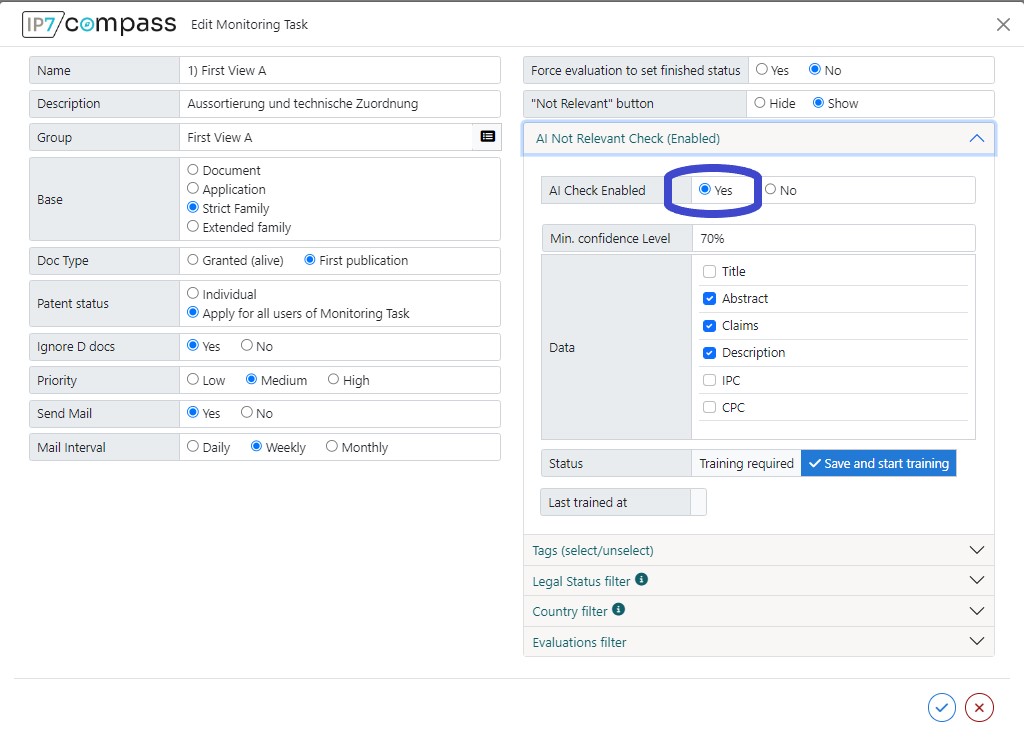
The “Min. confidence level” describes the point at which a patent should be marked as “not relevant”. The higher the confidence level, the more similar patents must be to the “not relevant” patents.
Under “Data”, select the fields that are to be used for AI recognition.
As soon as there are already relevant and “not relevant” patents in this monitoring task and all settings have been made, the training process can begin. From this point onwards, new patents are automatically classified as “not relevant”. This check takes place every 10 minutes.


