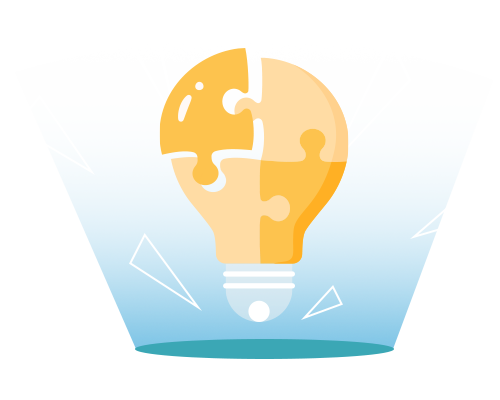Customers who are interested in our patent software and are considering switching to IP7 Compass usually already use a tool for patent search and/or patent monitoring. For them, there is one question above all before making the final decision: How can the knowledge built up over years and therefore all existing information be “rescued” from the existing system and transferred to the new patent software?
We will show you how data migration works when switching software to IP7 Compass and what is important.
Data migration when switching to IP7 Compass: procedure and advantages
In the last months and years, we have gained a lot of experience in data transfers and software migrations – e.g. from the system of the company SIP – and can basically migrate any system almost 1:1. Furthermore, our patent software IP7 Compass offers many additional functions and workflow mechanisms that were often not available in the “legacy systems” or were not possible in such a flexible way.
Therefore, our recommendation first: Talk to our experienced specialists before changing your system to IP7 Compass. This way, you can consider completely new approaches and take advantage of the strengths of our software to simplify or significantly improve processes. We also support you in the implementation of your new patent software.
Data migration in 3 steps
As soon as the decision for your new software is made, the system change can start. Here you will learn how we proceed step by step when switching from a third-party system to IP7 Compass.
Step 1: Prepare data migration
We prepare the migration extensively by clarifying relevant details and open questions. These include, among others:
- Export formats: Since we already know most of the export formats of existing systems (e.g. from SIP software), we jointly determine the appropriate format and prepare programs.
- Data export: We support the export of data from the existing system. For example, in addition to the publication number, the publication date should always be exported for unique identification of the patent number.
- Data migration:Together with our customer, we discuss which data and content (such as folder structures, internal file numbers, comments, evaluations) should be transferred to our system.
In this phase, the first data can already be transferred to the new IP7 system, such as search strategies, which will not be changed until the migration date. Users can be created and their rights and tasks defined. In addition, we prepare all system experts and system administrators (admins) for working with IP7 Compass as the new patent software through comprehensive training.
Step 2: Migrate data
Once the preparation is complete, the actual migration phase starts. Now all previously discussed data is exported from the legacy system and transferred to our IP7 system.
During this time we ask our customers to use neither the old nor the new system. Depending on the scope and complexity, this process takes about a week. The data transfer is usually completed after 2 days, the remaining days are used for checking and, if necessary, adjusting the data.
Step 3: Implement and monitor new software
After the migration, all users will be informed by e-mail that the new system is online and can be used immediately. Often a small presentation about the use of the new system is sent as an attachment. We support our customers with the introduction and explanation of the new software.
After data migration, it is important to track monitoring profiles or the results of monitoring runs so that possible errors in the conversion of the search profiles can be detected and corrected at an early stage.